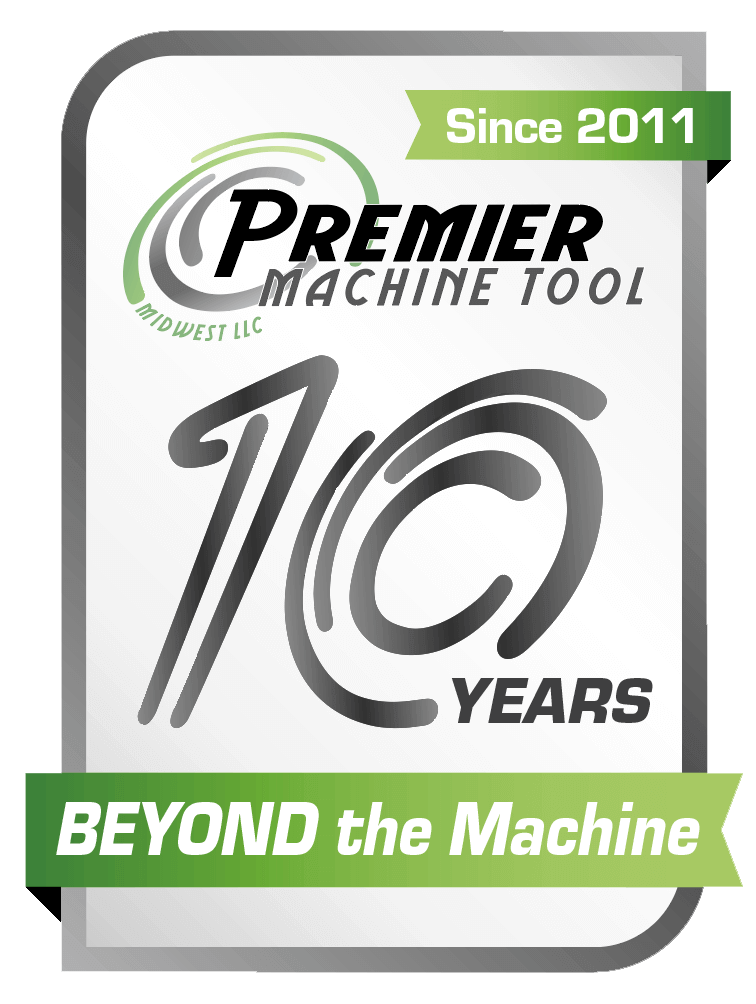WSM – WorkShopManager
Integration is the key to unlocking the full potential of your workshop
User-friendly – necessary data are entered quickly and in a structured manner
Quick, precise overview of the entire process chain
Increased flexibility – the order of priority can be changed at any time
Simpler, safer preparation of automatic cells. Information about workpieces, magazine positions, offset values and NC programs is always available.
The risk of errors due to the human factor is minimised.
Generates shorter lead times
Increased process security.
Seamless integration of all your machining applications

Bring all your production technologies together in one process chain
Keep your production running with standardized procedures
Manage your automation processes
Grows with your demand
Designed for your future – adding new machines and options is no problem
Central database for the entire factory.
Workflow

Preparation – WorkCenter
Create an order
Assign operations and NC programs
Retrieve offset values
Release the order for production.
Execution – CellManager
Manages the pallet ID codes and magazine positions
Creates priority lists
Automatically starts available jobs in the order of the priority list
Updates the information in the database with the status and machining times of individual orders.
Monitoring – CellMonitor
Display status of all cells
Display status of individual machines and processes
Statistic – Cell Statistic
Retrieve and analyze cell utilization data
Retrieve and analyze order data.
Preparation
All information about the machining’s are created in WorkCenter and stored in the central database.
A manufacturing order exists of:
Operation list for one or several machining’s
NC programs for the operations
Documents linked to the operations
Pallet identity
Offset values
WorkCenter does not produce its own data; it compiles information for every machining operation.
Documents
Documents – machining instructions, reports, images, etc. – can be linked to every operation.
No searching for information
The information is linked to the right machining operation.
Linked orders
Linking electrode manufacturing with the EDM operation minimises the risk of mistakes.
The right electrode for the right EDM operation
High process safety.
Identification system
An RFID transponder is the link between the manufacturing order and the object on the database.
Ensures correct machining operation
Enables tracking of work pieces and electrodes.
CMM integration
Integration to the most common measuring machines
Reduces the risk of data entry errors.
BatchBuilder – Execution
Creating a complete machining execution of several individual orders.
Generates a main program with associated subprograms
Transferred to the machine and executed – from the beginning to the end.
Preparation – WorkCenter
Create an order
Assign operations and NC programs
Retrieve offset values
Release the order for production.
Reporting
Export of reports such as machining time per part.
Option – planning system integration
Import data to WorkCenter
Execute the machining’s
Export data to planning system.
Execution

CellManager manages the entire robot cell, handling all necessary data automatically. The cell is controlled entirely from the screen.
Starts the robot’s ID cycle.
Manages the pallet ID codes and magazine positions.
Displays the magazine content graphically.
Creates priority lists.
Automatically starts available jobs in the order of the priority list.
Updates the information in the database with the status and machining times of individual orders.
Manually loaded machines
Chaotic loading of a pallets on table chucks
Manual scanning of the pallets
CellManager creates a priority list
The job sequence can be changed while the machine is working
Job data is stored in the database.
Robot-loaded machines
Chaotic loading of the magazines
Automatic scanning of the magazine
CellManager creates a priority list
The job sequence can be changed while machine is working
Job data is stored in the database
The pallets can be removed from the magazine and new can be loaded while the machine is working.
Easy to change priorities
The order of priority of jobs can be changed while the machine is working.
Easy to insert new jobs
Finished work pieces can be removed from the magazine and new pallets loaded, while the machine is working.
Option – Cutter Tool Monitoring (CTM)
Checks that all cutting tools that are needed for the milling operations are available before machining starts.
Option – automatic electrode selection (AES)
Automatically chooses the best electrode for the machining operation.
Used to limit the number of electrodes when producing identical workpieces.
Option – Alarm Server
Alarm messages from the machine and the robot can be transferred via e-mail or SMS.
Monitoring

Job status and machining times are recorded and stored in the database.
Reports such as machining time per workpiece can be generated and transferred to a planning system.
Premier is your Automation Solution Providers – Learn more at Sales 414-254-5150 / info@pmtmidwest.com
YOUR SOLUTIONS START WITH US